Private Massaging
-
Private Massaging
Posted by pfa on February 14, 2024 at 5:33 pm ESTI’ve received some private messages, but it’s not clear how to create or respond to a private message. Where can I learn more about private messaging?
flccc-eric replied 3 months ago 2 Members · 3 Replies -
3 Replies
-
798 Activity Points1,715 Community Points
There are two icons next to your profile avatar on the top right. One is a notifications bell, which is mostly your subscriptions to groups. Next to it is your “inbox” which is where your messages are. You can click that, and it will take you to your messages screen.
You can also go to your profile and select the “Messages” tab.
And finally, in the bottom right of your screen, you can also see your message bar. Click that, and it will bring it up to show you details. Similar to how Facebook messages work.
-
20 Activity Points160 Community Points
Thank you, Eric. I understand better how to find, read, and respond to messages sent to me, but not how to initiate a private message or respond to a private message privately. Perhaps, it more a matter of adamantly resisting anything to do with Facebook, but I could still use a little more guidance.
-
798 Activity Points1,715 Community Points
-
-
Log in to reply.