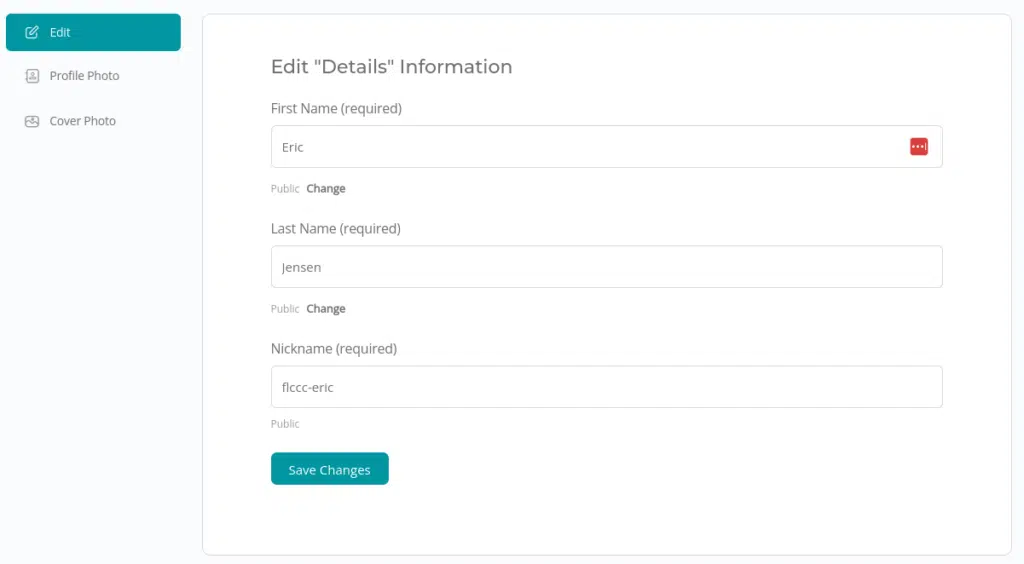How to update your profile
-
How to update your profile
Changing Username/Nickname
When you first register, you are only asked for a username, email, and password. By default, Nickname is set the same as your username.
While you can’t change your username, you can change your nickname anytime you want. This is the name that will be displayed when posting to the forms, messaging other users, etc.
Changing Avatar and Cover Image
As illustrated by the screenshot above, you can also update your profile photo (aka avatar) and cover photo.
Each page will give you recommendations for image size. We have a maximum upload of 6mb, so you may need to adjust the size or crop a bit before uploading some images.
When updating your profile image, you can adjust the selection box and have the system crop for you.
The cover image you can adjust its visible area as demonstrated below:
Sorry, there were no replies found.
Log in to reply.